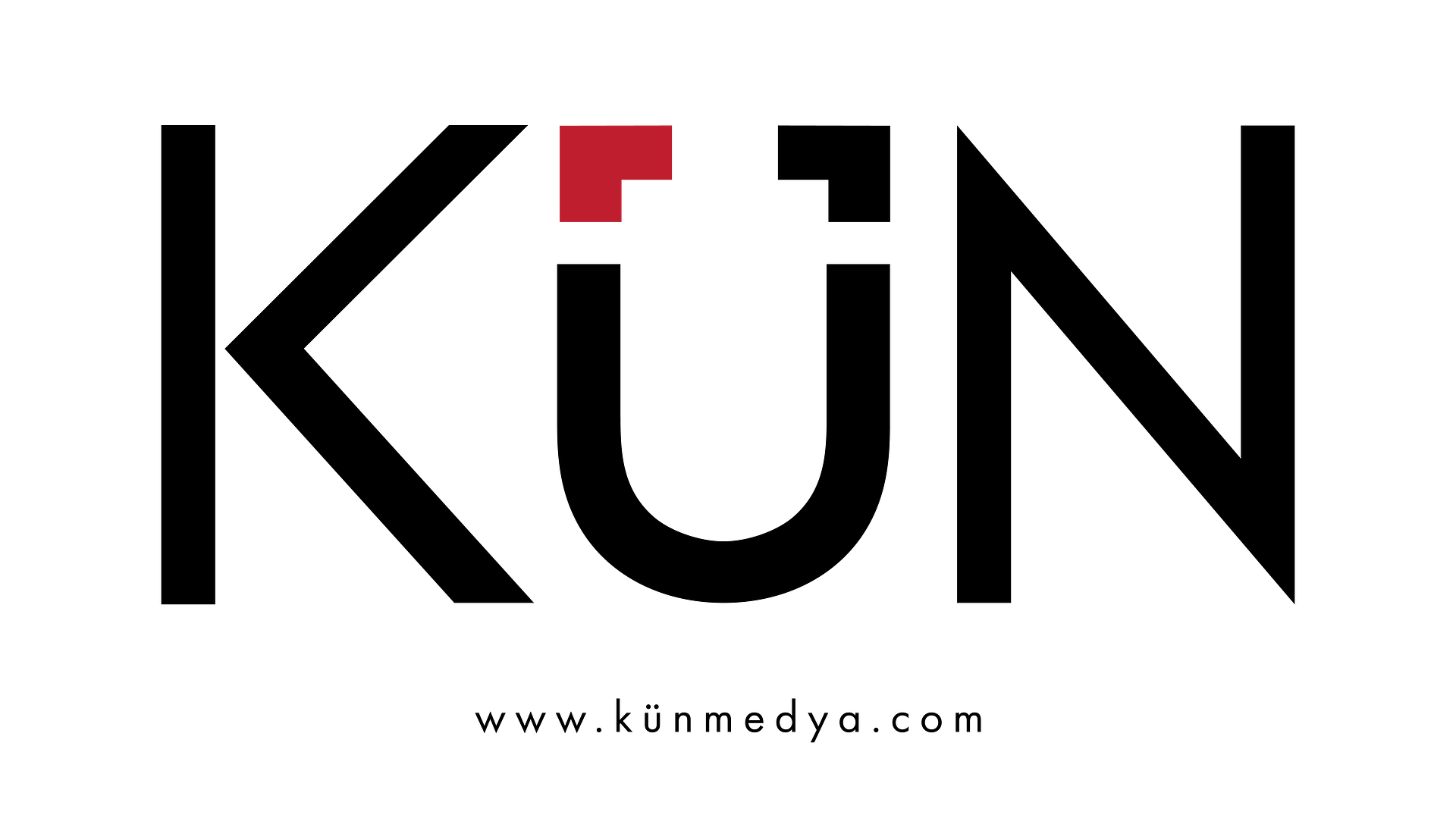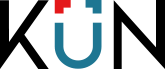REINVIGORATES
THE IDEA WITH
TECHNOLOGY
Preliminary
The screenwriter prepares the script, which varies depending on the project.
The crew is currently reviewing the script. It is necessary to acquire detailed knowledge on the product or subject to be animated. Following that, storyboard work is completed in accordance with the scenario and research findings. The scenario is divided into scenes and sequences and transferred to square paper at the storyboard stage. Everything, from the moves to the camera, is set at this point. The overall concept is developed. Following this, the preliminary step of 3D animation begins.
3D Animation Preparation Phase
The Adobe Photoshop application is used to prepare processes such as texture, bump, and the Alpha Channel channel.
Technical drawings are created in Adobe Illustrator and then transferred to Maxon Cinema 4D if necessary.
3D Animation Modeling and Animation Stage
Maxon Cinema 4D or Autodesk 3D Maya are used to model the product. Depending on the storyboard, textures and materials are applied, and product or character animations are created. Following these steps, the sun light, spot light, and sky are laid out in accordance with the work, and shadings appropriate for the light are applied. Many trial renders of the lighting are used to complete the scene. Finally, after everything is finished, several cameras are added to the storyboard in the order specified. After the camera stage, software renders (rendering to see low resolution animation, camera angle movements, etc.) are taken. Adobe After Effects is used to alter the software renders that were taken. Following that, the software renderings are assembled, and the real render settings are created by returning to Maxon Cinema 4D or Autodesk 3D Maya. Each scene’s rendering (ambient occlusion, global illumination 2.2, etc.) settings are customized.
Render
Rendering is the process of converting an animation created in a 3D application into a PNG, JPEG, or TIFF file. A second is made up of twenty-five frames. In renderings, it uses the Physical renderer, keyshot renderer, octane render, Redshift, or standard render engine. The amount of time it takes to render a project depends on its complexity.
Montage
The soft-rendered software renderings in the Adobe After Effects project are replaced with the actual renders. After that, in Adobe After Effects, VFX applications are created, color is added if needed, and introductory texts and CG’s are added.
Voice
The Adobe Premiere tool is used to add voiceover, music, and sound effects towards the end. At this point, the final output is obtained.